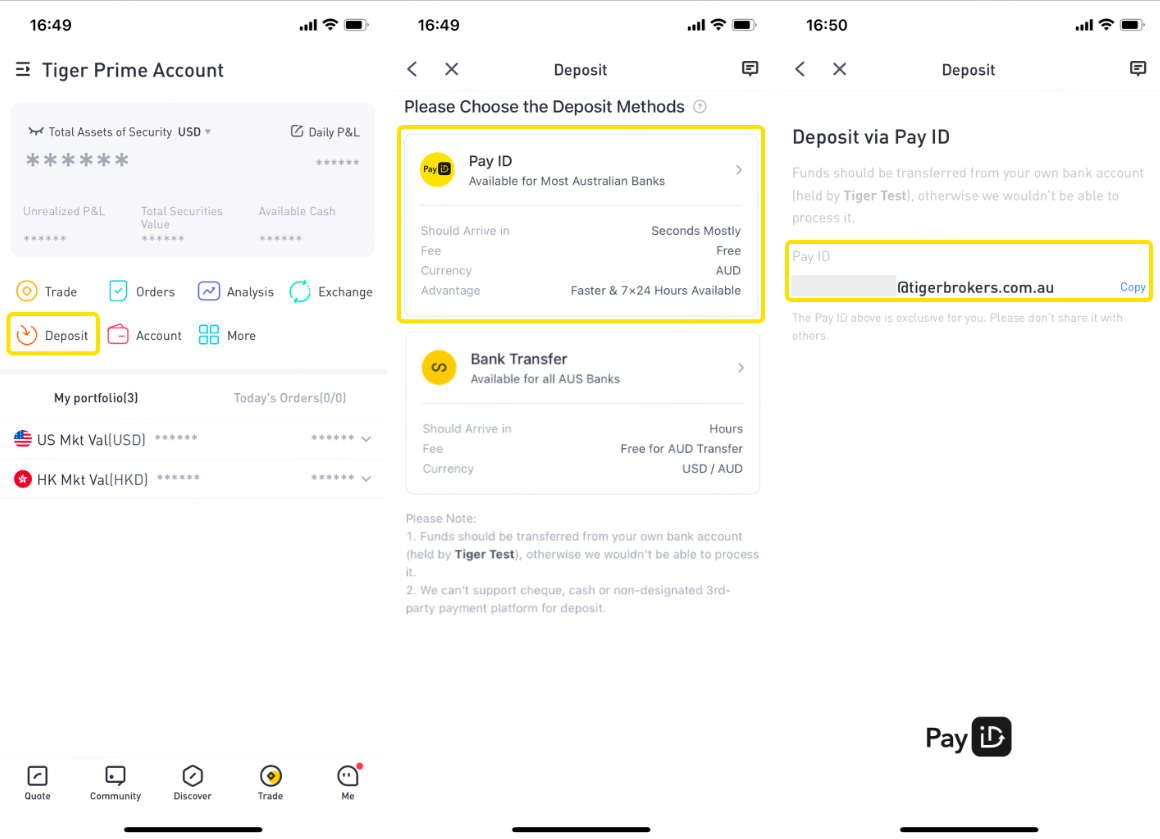How to Deposit via PayID
1. What is PayID? Advantages of depositing via PayID?
PayID is one of the transfer services built based on the NPP (New Payments Platform), which is a centralised payments infrastructure in Australia. If you use PayID , you will be given the luxury of having your deposits land in your Tiger account instantly!
Most banks in Australia support PayID. For a list of participating banks, see the NPP website.
By depositing via PayID, you can enjoy:
Real-Time Deposits*
Available 24/7/365 days
Please note: Your first deposit to Tiger Brokers AU may encounter a delay. Typically, your bank may hold the funds for up to 24 hours and some banks could extend this holding period to up to 72 hours. This situation is beyond our capacity to address directly, and we recommend consulting your bank for more specific information.
2. Which currencies can I deposit via PayID?
Only the Australian dollar (AUD) is supported.
You may convert AUD into USD via the 'Currency Exchange' function in the app after your deposit has cleared into your Tiger account.
3. How to deposit via PayID?
3.1 Login to the Tiger Trade app, click Deposit - PayID, and copy your PayID.
Please note:
1. The PayID is exclusive for you. Please don’t share it with others.
2. Funds should be transferred from your own bank account, otherwise, we won't be able to process your request.
3.2 Login to your bank website/app, and choose 'PayID' function.
3.3 Select 'Email address' as PayID type if needed.
3.4 Enter the amount you want to pay, confirm your payment and submit.
* Payments may take longer in some instances, such as where there is a technical interruption to the service, there is a payment to a first time payee or when the payment is caught for additional security screening.